How to Optimize Your Website for Mobile-First Indexing
Why Mobile-First Indexing Matters in 2025
In 2025, Google’s mobile-first indexing is the default: Google now uses the mobile version of your website as the primary source for crawling, indexing, and ranking—not the desktop version. With over 70% of internet traffic coming from mobile devices, a poor mobile experience can directly harm your search rankings, traffic, and conversions—even if your desktop site is flawless. Optimizing for mobile-first is no longer optional; it’s essential for digital success.
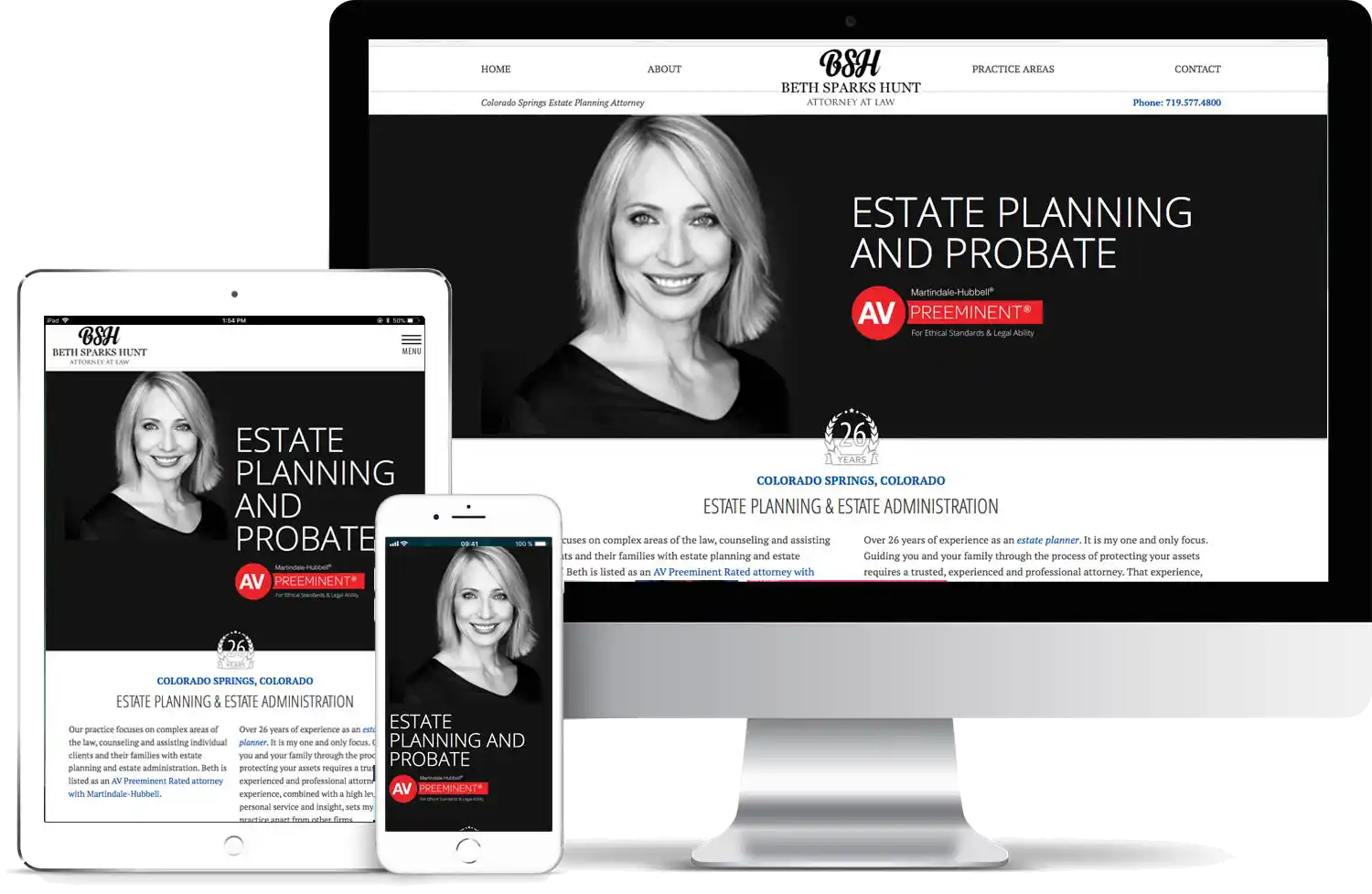
In this article
- Actionable Tips to Optimize for Mobile-First Indexing
- Mobile-First Optimization Checklist
- Most Common Mistakes to Avoid When Optimizing for Mobile-First Indexing
Actionable Tips to Optimize for Mobile-First Indexing
- 1. Use Responsive Web Design
- Ensure your website automatically adapts to any screen size, from smartphones to desktops, with a single set of content and URLs.
- Avoid separate mobile and desktop URLs unless absolutely necessary—responsive design is Google’s preferred approach.
- 2. Match Content Across Mobile and Desktop
- The mobile version must include all the core content, images, videos, and structured data found on your desktop site.
- Missing or reduced content on mobile can lead to ranking drops, as Google assumes that content doesn’t exist.
- 3. Prioritize Page Speed and Performance
- Over 53% of mobile users abandon sites that take more than three seconds to load.
- Optimize images (compress and use next-gen formats), minify code, leverage browser caching, and use a Content Delivery Network (CDN) to boost load times.
- Consider Accelerated Mobile Pages (AMP) for lightning-fast loading and higher engagement.
- 4. Streamline Mobile Navigation
- Use clear, simple navigation menus—hamburger menus or sticky headers work well on small screens.
- Avoid clutter, overlapping elements, and ensure buttons and links are easily tappable.
- 5. Enhance Mobile User Experience (UX)
- Break up content into short paragraphs and use scannable layouts with clear headings and bullet points.
- Use responsive typography—fluid text sizing and viewport units ensure readability on all devices.
- Test user journeys: complete forms, checkouts, and navigation flows on real devices to identify pain points.
- 6. Optimize for Technical SEO
- Make sure all meta tags, titles, descriptions, and structured data are present and identical on both mobile and desktop.
- Use modern web technologies (CSS Grid, Flexbox, container queries) for flexible, future-proof layouts.
- Test for cross-browser compatibility and ensure your site works on all major mobile browsers.
- 7. Monitor and Test Regularly
- Use Google’s Mobile-Friendly Test and PageSpeed Insights to identify and fix issues.
- Regularly review analytics for mobile bounce rates, load times, and user behavior to spot optimization opportunities.
Mobile-First Optimization Checklist
- Responsive Design: Single URL, fluid layouts, no separate mobile site needed
- Content Parity: Ensure all content, images, and data match desktop version
- Speed & Performance: Compress images, minify code, use CDN, AMP for key pages
- Navigation: Simple menus, tappable elements, avoid clutter. Here’s a question we ask all clients: What drives revenue for the business? Most likely, those are your main links.
- User Experience: Short paragraphs, clear headings, responsive fonts, real-device testing
- Technical SEO: Consistent meta tags, structured data, modern CSS, cross-browser testing
- Ongoing Monitoring: Google tools, analytics, regular audits, site health score monitors
Mobile-first indexing is here to stay. By focusing on responsive design, content parity, speed, and seamless mobile UX, you’ll not only satisfy Google's requirements but also deliver a superior experience that keeps users engaged and coming back.
Most Common Mistakes to Avoid When Optimizing for Mobile-First Indexing
- 1. Inconsistent Content Between Mobile and Desktop
- Failing to provide the same primary content, images, videos, and structured data on both mobile and desktop versions can result in Google only indexing what’s available on mobile, potentially hurting your rankings.
- Ensure all critical content and metadata are present and equivalent across both versions.
- 2. Not Using Responsive Design
- Relying on separate URLs or dynamic serving instead of responsive web design complicates maintenance and increases the risk of discrepancies between mobile and desktop sites.
- Google recommends responsive design as the best practice for mobile-first indexing.
- 3. Blocking Essential Resources
- Accidentally blocking CSS, JavaScript, or images with robots.txt or meta tags prevents Google from rendering and indexing your mobile site correctly.
- Always allow Googlebot to access all resources needed to display your site as users see it.
- 4. Lazy-Loading Primary Content on User Interaction
- If key content only loads after a user action (like clicking or swiping), Google may not see or index it.
- Make sure all important content is immediately accessible in the page’s initial load.
- 5. Slow Mobile Page Speed
- Unoptimized images, excessive scripts, and poor server performance can lead to slow load times, negatively impacting user experience and rankings.
- Compress images, leverage browser caching, and minimize code to boost speed.
- 6. Using Different Meta Tags or Robots Directives
- Having different robots meta tags (like noindex or nofollow) on mobile and desktop can cause Google to miss or ignore your mobile pages.
- Ensure consistency in meta tags and robots directives across both versions.
- 7. Hiding Content Behind Tabs or Accordions
- While using tabs or accordions for design is fine, hiding too much content or making it hard for Google to access can reduce what gets indexed.
- Ensure all essential information is accessible and crawlable.
- 8. Poor Mobile Usability
- Overly small tap targets, link clustering, intrusive pop-ups, or elements that overlap can frustrate users and harm your site’s performance in search.
- Test your site on real devices and use Google’s Mobile-Friendly Test to identify and resolve usability issues.
- 9. Not Optimizing Structured Data
- Missing or incomplete structured data on mobile can lead to lost search enhancements.
- Make sure structured data is present and accurate on both versions.
- 10. Neglecting Ongoing Monitoring
- Failing to regularly check Search Console for mobile issues or ignoring analytics can let problems go undetected.
- Continuously monitor and address mobile-specific warnings and errors.

Avoiding these mistakes ensures your website is fully prepared for mobile-first indexing, providing both users and search engines with the optimal experience.
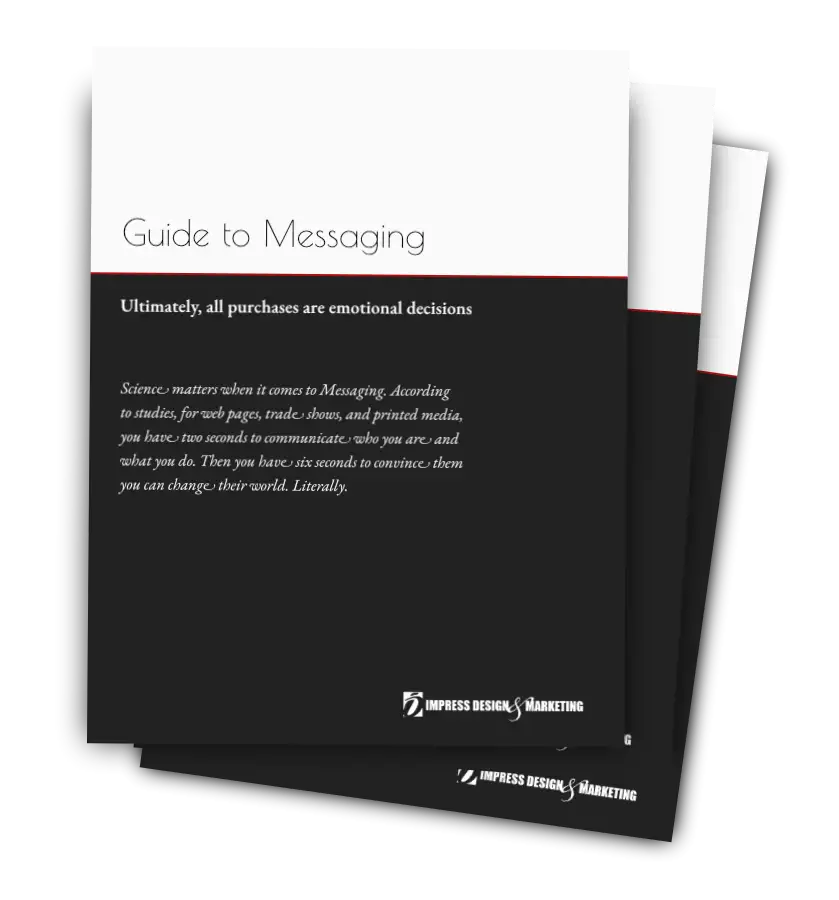
 Jack McDaniel began Impress Design & Marketing in 2005. He's an award-winning designer and has lead many companies to the top of their market niche with a data-driven, science-based approach to marketing and user experience.
Jack McDaniel began Impress Design & Marketing in 2005. He's an award-winning designer and has lead many companies to the top of their market niche with a data-driven, science-based approach to marketing and user experience. 




